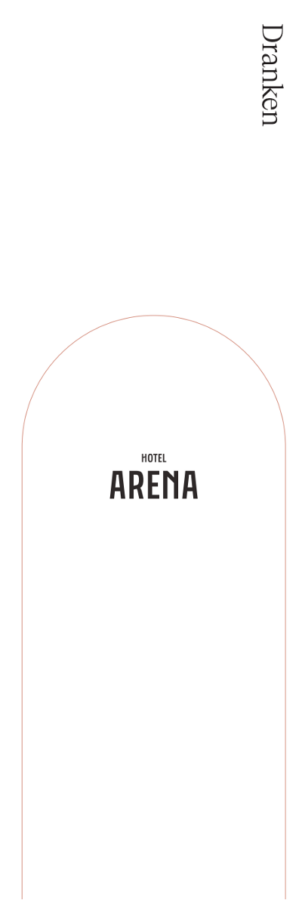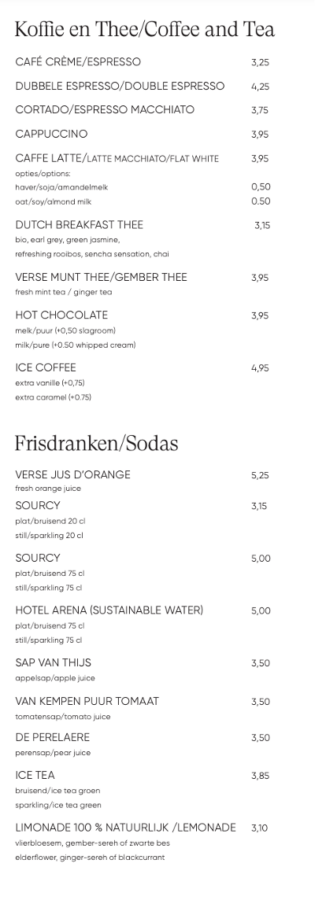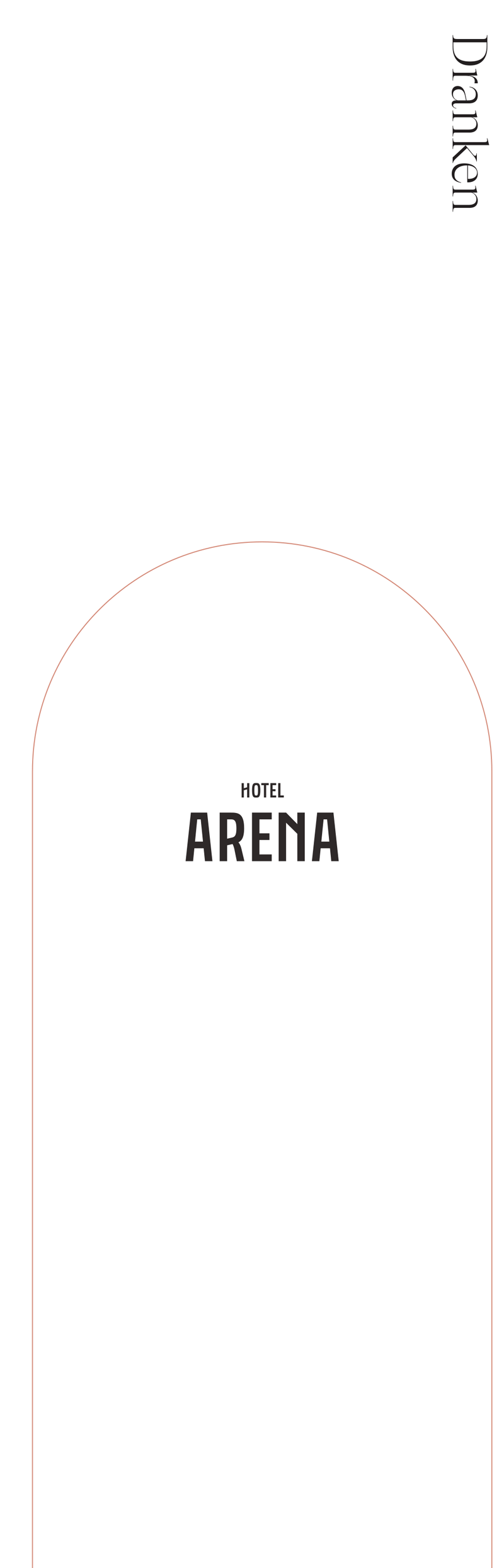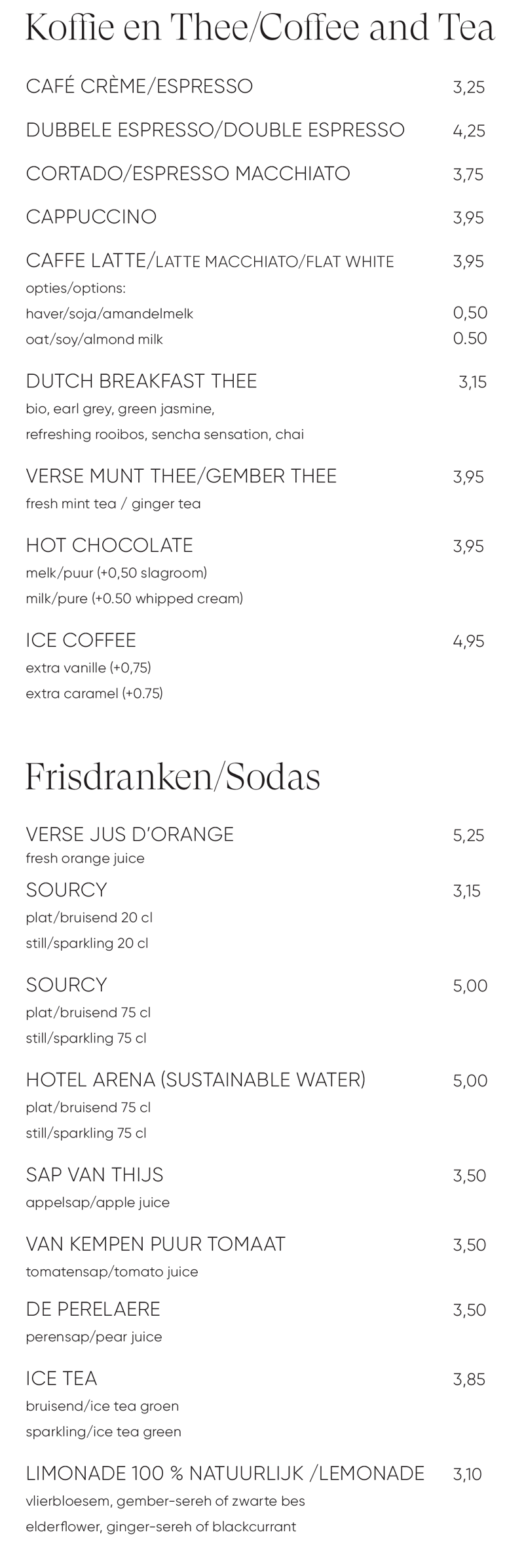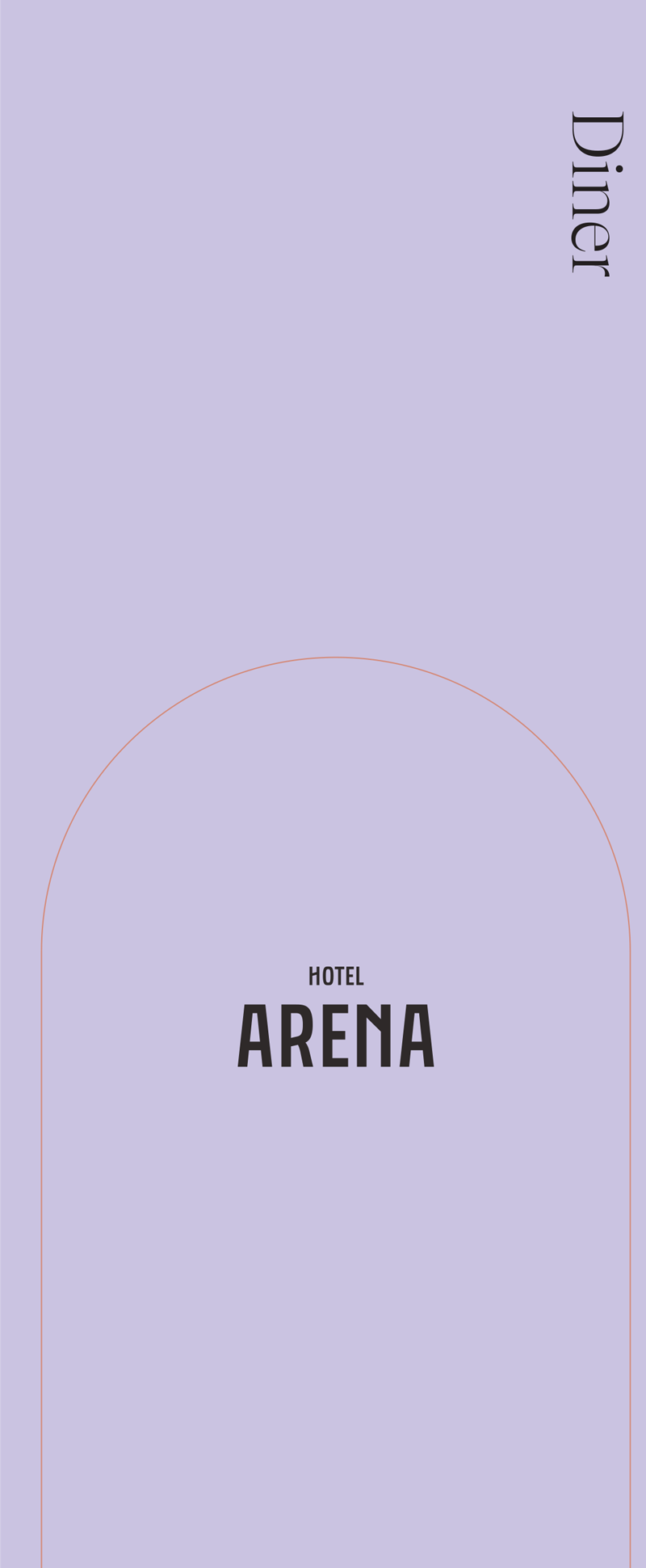Welcome in the Top Suite
We wish you a wonderful stay in our Top Suite.
Here are some instructions to make you feel
at home even faster.
Living room
Readinglamp
To turn on the lamp, which is located to the right of the TV, you need to tap your finger against the back of the lamp. After holding your finger on the back of the lamp longer, the light will dim.

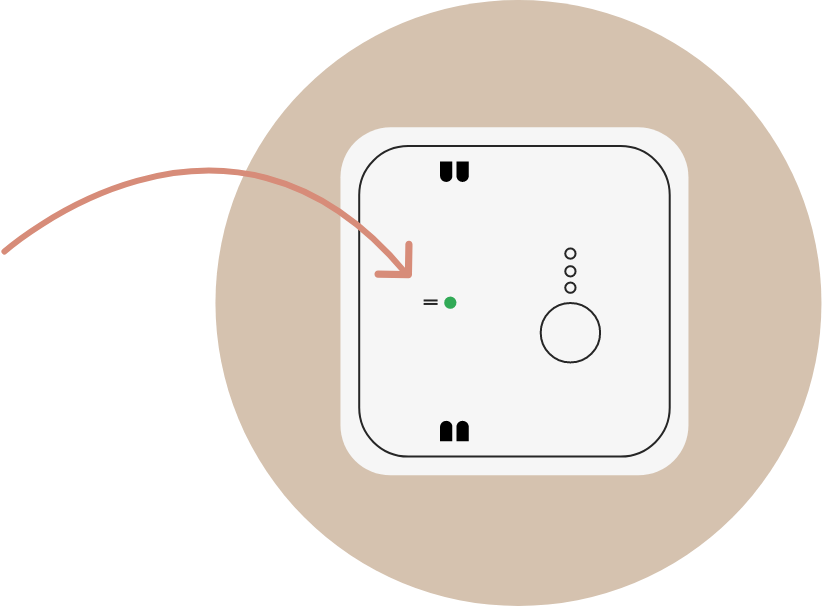
Fresh air
The Fresh air switch (CO2 switch) measures how clean the air is in the hotel room.
Green light: The air in the room is clean.
Orange light: The air in the room is less clean.
Red light: The air in the room is not clean.
Please contact the front desk if the light is red.
We recommend opening one of the skylights or the doors to the balcony for ventilation.
Airco
The switch for the air conditioner is on the left wall at the bottom of the stairs


Underfloor heating
Immediately to the right after entering the living room is the floor heating switch. The display shows how many degrees the heating is at. Want to change the temperature? Turn the outer side of the switch to change the number of degrees.
Television
Read the manual explained in the TV. To open the manual go to icon > ICON – 1996 setting Settings> Support> open e-Manual

Kitchen
Combi oven
To activate the oven you need to press the left control button. This shows the menu on the button and allows you to select what you want to use the oven for. The right button should also be pressed. By turning it, you can change the time or the number of degrees.

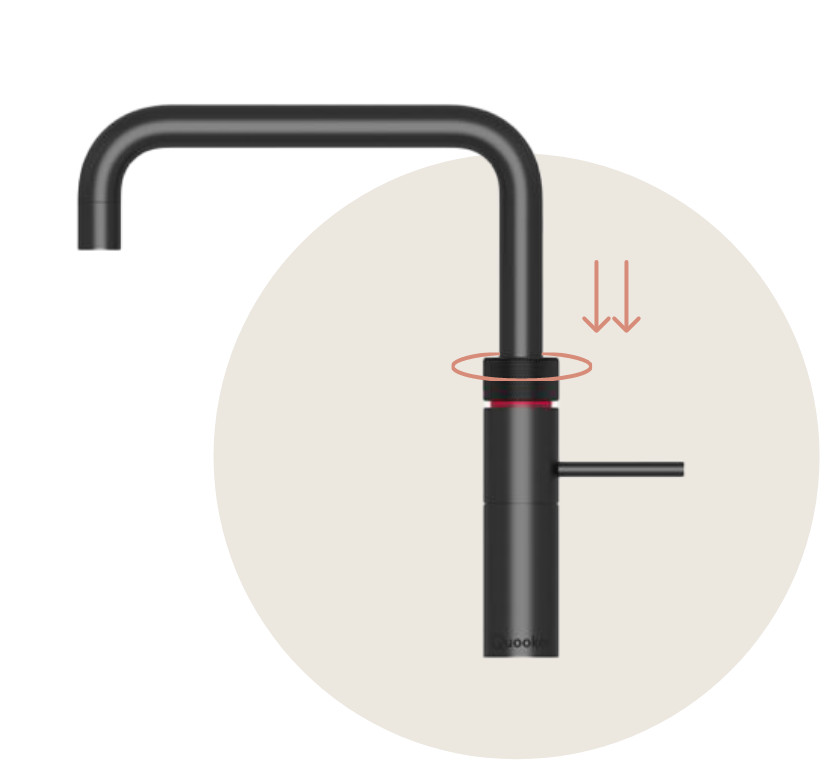
Cooker
By pushing the ring down twice on the faucet, boiling hot water will come out of the faucet. Beware! This is very hot water
Bathroom
Shower
There are two showers in the bathroom. You can change the position of the shower by pressing the button located on the bottom of the shower head. There are two positions. This also applies to the hand showers.

Bedroom
Airco
The switch for the air conditioner is located
near the bathroom on the left wall.


Skylights & blinds
The switch for opening and closing the skylights & blinds is located near the bathroom on the left wall (to the left of the air conditioning buttons).
The skylights will close automatically when it rains.
Outside
Light
To turn on the light outside on the balcony, you need to press the light switch located immediately to the right when you enter the living room. If you hold the light switch down longer, the light will dim. This way you can decide how bright or not bright you want the outdoor light to be.

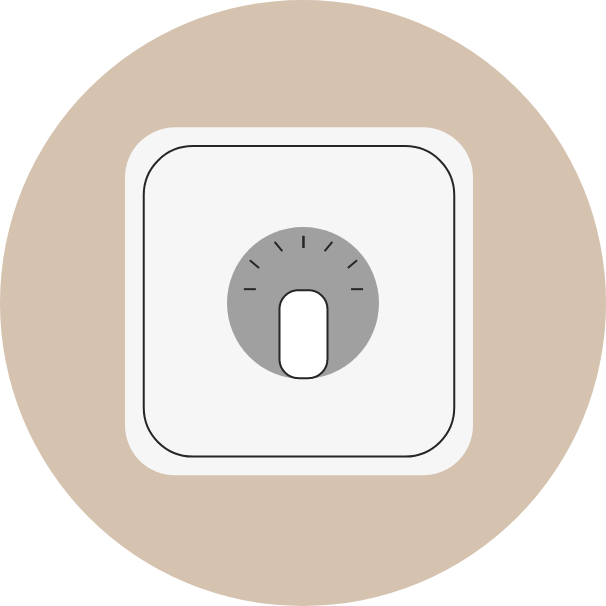
Heater
To turn on the heater outside on the balcony you need to turn the switch, located on the left side of the wall next to the kitchen. The numbers on this mechanism are the number of minutes the heater will be on. There is one possible setting.
Closing harmonica doors
Are the doors open on the balcony and you want them closed? When you want these doors closed, you will have to push the two hinges up. Then you can slide the doors closed. To close the doors completely, there are two other hinges that you have to push up.


Opening harmonica doors
Are the doors closed and you want to open them? Slide the two hinges down and then slide the two doors out. As a final step, you will need to slide down the other two hinges as well so that the doors are firmly open.
Light
And there was light
The button on the left side are for the lights upstairs. The button on the right turn on the lights in the hallway.


Even more buttons
We have quite a few buttons for you here. The rightmost button turns on the lights on the ceiling. The second button from the right turns on the lights next to the TV. One button to the left to turn on the lamp above the stairs. And finally, the leftmost button turns on the outside lights.
Sun or no sun
The button pair on the left opens and closes the sunshades on the 4 skylights. The button pair on the right opens and closes the windows themselves. Please note that it takes a few seconds for the windows and blinds to respond after being pressed.

Sonos speaker
Connect
- Press the Bluetooth on the touch screen to enter Bluetooth pairing mode. During the 10-second reconnect period, or until a successful connection, the white circle under Bluetooth will flash.
- On your mobile device, select “Large Bedroom” to connect.
- When connected, the song name and singer will be displayed on the screen.

Disconnecten
Houd het Bluetooth-pictogram langer dan 5 seconden ingedrukt om alle Bluetooth-verbindingen te verbreken en naar de koppelingsmodus te gaan. (Als u van apparaat wilt wisselen, schakelt u Bluetooth uit op het eerder verbonden apparaat)